
Product Details: Photo Books In Premium Quality
Create photo books with premium print quality and vivid colours
Choose between photo paper with flat lay-flat binding and premium paper with classic glue binding
Order with our intuitive online editor

Product Details: Photo Books In Premium Quality
We are actively committed to avoiding CO₂e emissions in the production of our photo books and are constantly working to reduce them. We offset the CO₂e emissions that cannot yet be avoided or reduced by supporting certified climate protection projects. Whenever possible, we use FSC®-certified materials for both our products and their packaging materials.

Our Photo Book Covers
Firm, stable cover
Can be customised with photos & text
Highlights in rose gold, gold, silver & effect varnish possible
Labelling on the spine

Our Photo Book Covers
Flexible, laminated cover
Can be customised with photos & text
Labelling on the spine

Our Photo Book Covers
Flexible photo booklet with saddle stitch binding
Particularly light, slim & space-saving
Can be customised with photos & text
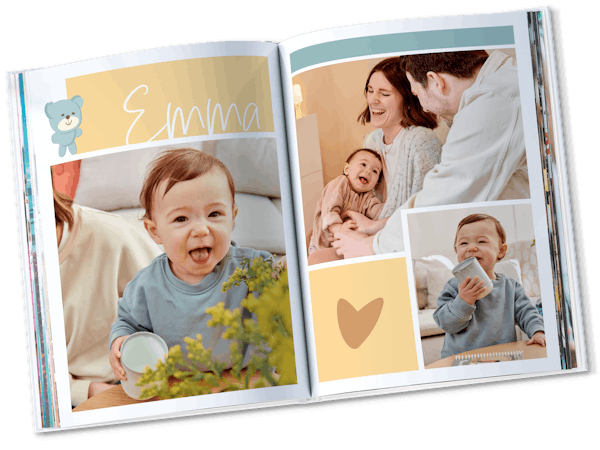













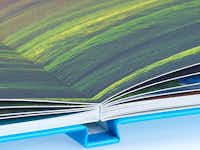
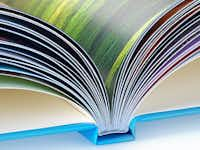






“I have used Pixum for 10 years to create an annual family photo album. Always fast and faultless printing. The Pixum software is easy and reliable to use and offers almost limitless opportunities to create imaginative and stunning albums.”
“It's beautiful and very good quality!”
“Quality is super and delivery time great.”
“Amazing quality product and everything looks as good as it did on the design software. Worth every penny, will be back for my next one soon.”
“The book was high quality. However instead of waiting for special offers, could we have everyday low pricing please. Also in the photo editor suite the tools panel is far bigger than necessary and cannot be adjusted.”