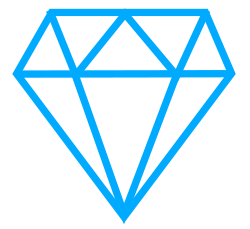Elegant highlights for your Pixum Photo Book
Give your Pixum Photo Book that extra touch of luxury
Be it gold, rose gold & silver elements or fine colourful glossy highlights: the new finishing options, available in the Pixum Photo World software and the Online Editor (directly as you choose the paper size), give you the opportunity to highlight texts, cliparts, masks and frames on the hardcover of your Pixum Photo Book in a particularly beautiful way.
The new highlights are also available for your Greeting Cards.
Gold Highlights
The softly shimmering gold finish gives your Pixum Photo Book or Greeting Cards an enchanting elegance. Available for text and some cliparts.
Available from ¤ 6,00
Silver Highlights
Set glamorous highlights in sublime silver and discover the varied selection of artistic decorations for every occasion.
Available from ¤ 6,00
Colour Highlights
With the high-quality glossy varnish finish, you can give your texts and design elements a tactile, embossed surface on the cover. Any colour you wish!
Available from ¤ 5,00
Rose Gold Highlights
Absolutely trending: rose gold highlights for wedding albums.
Available in the Pixum Photo World Software.
Customise your project step by step
How to add highlights to your Pixum Photo Book or your Greeting Cards - in the Pixum Photo World Software.
- Select Pixum Photo Book: first, select your desired Pixum Photo Book with hardcover in the Photo World software and start the editing mode.
- Insert elements: add photos, text and design elements (cliparts, masks & frames with the foil finish) to the front and back of the hardcover cover, or your Greeting Cards, as you like.
- Click the diamond symbol: select the text or design element you want to embellish and click the diamond icon. You will find it in the top right-hand corner of the toolbar above the editor field.
- Choose finishing: a small menu will now open. Select a finishing method for all finishes on your book cover or on the greeting cards page.
- Additional design elements: in addition to the various finishes, there are also beautiful cliparts, masks and frames to decorate your project. You can select them on the lower left of the screen.
You can change and adapt your finishing as you wish. Have fun!