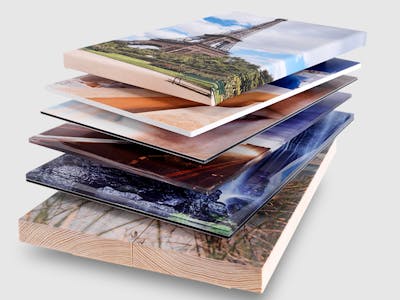A popular quotation or your secret message? Personalize your Wall Art with text!

Decorate your home with your most precious memories as Pixum Wall Art
How to insert text into your wall art
Would you like to add some text to your Pixum Wall Art? The Pixum Photo World software helps you get it done without any hassle.
| Material | Format | Price | Design directly online |
|---|---|---|---|
| Canvas Print | 40x60 cm | starting at 49,99¤ | Create a Canvas Print now » |
| Gallery Print | 20x30 cm | starting at 39,99¤ | Create a Gallery Print now » |
| Acrylic Print | 20x30 cm | starting at 23,99¤ | Create a Acrylic Print now » |
| Forex Print | 40x60 cm | starting at 33,99¤ | Create a Forex Print now » |
Adding text to your wall art: Step by step
Want to add an inspiring message to your new Wall Art? To add a text field, follow these simple steps:
- first, run the editor by clicking on "Create Now" in the Wall Art section: choose the material, size and format (landscape or portrait)
- now, proceed to the editing part via "Edit Product". Here, you can reframe the image and adjust colours
- if you are using the Online Editor, navigate to the "Text" area on the left and click on "Add Text Box"
- in case you are making your new Wall Art in the Pixum Photo World software, (1) check in the "Layouts" section for ready-to-use layouts with text areas or (2) add a new text frame by clicking the corresponding "New Text" button shown on the illustration above. You can also press Alt + T to add a new text field. Now, your mouse pointer will change to a cross and a text field that adds a new text area to where you click
- adjust the text area the desired size by dragging on the blue pointers on the text edges
- now, add your text. You can edit it later on if you wish
Text editing for your new Wall Art
The Pixum Photo World software gives you numerous ways to customize your text. For example, you can add a new colour to your text or change the font and size. Other options that are available to you include:
- colours to fill the text background for an extra highlight
- select the text colour by picking a particular hue on the added photo
- coloured letter outline
- common text editing: bold, italic, underlined
- left or right alignment, centring, block set
- line spacing
Find the various text editing tools by click on the "..." (three dots for "more") in the Text selection > the wrench icon.
Which Material is Best?
Choose the Wall Art material according to your project idea. Is it a sustainable gift with "There is no Planet B" quote? Our fsc-certified Wood Print (shown on the bottom) would be the best suitable option. Making wall decoration for a teenager, pick the Pixum Squares to enjoy the freedom of re-arranging anytime with no effort at all. Printed on 15 x 15 cm Forex (hard foam board - second from above), these decorative pieces have the trendy square size and can be easily mounted with no drilling necessary. Find the matching material to highlight the idea in our Wall Art section.
Sizes & prices
How Much Does My Wall Art Cost?
Use our price calculator to get the best price-performance ratio for your new Wall Art:
Get creative with your Pixum Wall Art
Create Statements by Yourself
Why texts on Wall Art? Instead of printing just your photos on canvas, an additional text can give a Wall Art more dramatic, funny or emotional feeling.
A text can even become a real statement for your life if you formulate it by yourself or use a quotation that is of certain significance to you.
You can add a text to an image or even just print the text on the blank material. Using the diverse editing tools for your text will help you make it a statement piece on your walls.
- Statements of any kind: a funny saying, a quotation or a motto for life is especially good if it stands alone or with a suitable image.
- Year numbers:if you create a family photo, consider adding the birth dates or the current year. On a romantic couple's portrait, the wedding date would also suit.
- Descriptions: add a small description to your Wall Art - this can be a unique title or your name as a photographer.
artboxONE shows you how unique and stylish a text on your Wall Art can be. Here you can find cool murals, fashion articles and more - all are designed by talented artists in different styles.
Our Wall Art Tips explain how you can further design your piece and make a unique artwork with your favourite photos.
If you design the canvas with the Pixum Photo World Software, you can also add texts, cliparts and filters to your liking.
Other Inspiring Ideas for Your New Wall Art
Gift Voucher
The classic use of a mural is decorating the living room, hallway, kitchen or elsewhere. But especially smaller Wall Art sizes (such as 20×30 cm) are also perfect as personalized gift vouchers for the birthdays of your loved ones. Add a text field with a personal dedication and the content of the voucher to your mural. Use your imagination and add a secret message or a hint so that the person will have to guess what the gift voucher is for. For those of us who find the standard gift vouchers simply dull.
Mood Board for the Next Holiday
Got an amazing shot from your recent holiday? Get it printed as Wall Art to get the sunny vibes on a rainy day. Or, create a photo collage of your best snaps for some inspiration on your next holiday trip. Use text boxes to add more details to the shot: in the case of landmarks or historical buildings, this could be the architect, the year of completion and, of course, the name of the building - or in the case of a landscape panorama, the region where you've taken the picture.
Favourite Quotations
For almost all the themes that can be captured in pictures, there is also a suitable idiom or an inspiring quotation. A nice opportunity to add another dimension to your photo and give the viewer something to think about.
Name Your Shots
You may also want to have a more abstract photo or drawing for your mural. Why not give your artwork a creative title and include your initials or handwritten name? That way, you can give your Wall Art a personal and artistic touch.
Travel Report
Besides a title you can of course also add longer texts to your Wall Art - just set a matching font size to make sure the text has enough room to impress the viewer. One possibility is, for example, to turn a nice memory of the place where the picture has been taken or the journey that has turned out to be a true adventure into a short story or a poem. Keep those memories forever on your new wall print embellished in a curved font.