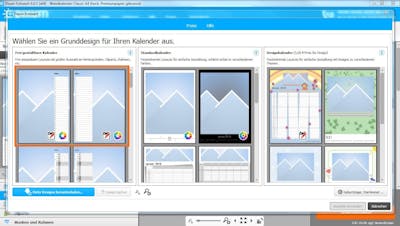Normally, the year stamp appears in every calendar layout or design. However, you still can design a timeless photo calendar in the Pixum Photo World software. The Online Designer is, therefore, not suitable for creating a reusable birthday calendar - it will always refer to a specific year.
The free Pixum Photo World software offers you a possibility to design a complete calendar layout by yourself. Simply choose the "creative calendars" option (instead of "design calendars")when you start the designing process. There appears the selection of various calendar templates: choose"list" or "linear " for a timeless calendar. As soon as the design mode is running, make sure to have selected the calendar template that only shows days numbers and not week numbers or weekdays (as shown on this image). Change the calendar template in the "Layouts" section if necessary. Here, you can also vary the number of the photos used per calendar page. And finally, you've got to the exciting part: simply fill up the empty layout with your favourite photos via drag & drop and unlock your creativity with different backgrounds and cliparts.